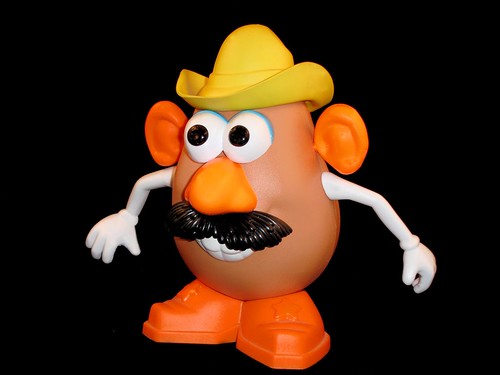I am therefore coming at this from a completely untainted and uninitiated point of view, so in the words of Roy Walker on Catchphrase I'm just going to say what I see. Here goes...
Firstly, I hadn't a clue that Zotero is a Firefox add-on, plugin, extension or whatever name you want to give it. That's fine by me because Firefox is my browser of choice at the moment. Possibly not forever though as it just messed up my home PC (don't ask me how, that's another post entirely). But nowadays it's so easy to download all the big 5 browsers to your machine, it wouldn't be a problem if you didn't use Firefox as your main choice, you could have it sitting around for Zotero use. I'm waffling about browsers now, back to the game, er I mean point. Where IS Mr Chips now anyway?
 |
| Account Fatigue and how to deal with it |
Download successful! But, oh no, I have to register? Total account fatigue has set in cap'n, she's gonnae blow!
After setting up yet another account, I can see the Zotero button in the bottom right hand corner of my screen, so let's give it a go. It brings up 'My Library' so far so good... (is that a catchphrase?). Let's try searching Newton. I find a really nice book called 'Champion cats of the World' that I want to save for later. Indeed, as the Zotero help says, there is a folder symbol appearing in my browser bar in Newton. I click on the folder symbol and hey presto! (another catchphrase) Champion cats appears in My Library complete with class mark, ISBN etc. I quite like this. Let's try it on Amazon. Yay, that was a success too. I Like.
I admit I'm not going into this is very much detail and am just scratching the surface of all that is possible with Zotero, but first impressions are good. Zotero seems very intuitive, smooth and easy to use. I don't know how I will use it personally yet as I have other preferred means of storage that do me just fine at the moment. I'm glad I tried it though and now have a much better idea of what is going on and will be able to help readers with their questions. I refer you to Libreaction and Blurtmetry for more focus on the use of Zotero for libraries at postgraduate level and in conjunction with OpenOffice and Word, which I haven't even touched on here.
Bye bye for now Mr Chips!