I've tried to keep it Really Simple Stupid...
What is RSS?
Really Simple Syndication
Syndication = The ability for information on a web page to be shared across the Net in a usable, readable format.
Say that so I can understand it…
1. An article or ‘post’ is written, in this case on the CDD blog.(Raven password protected for Cambridge staff)
2. The blog automatically creates a ‘feed’ and makes the feed available on the Web.
3. You use a feed reader to subscribe to and view the feed.
4. Every time a new post is written on the CDD blog, an update appears in your feed reader
5. The information comes to you. You do not need to go to the information.
How do I get a ‘feed reader’?
There are many many options available out there, but we're going to keep it simple and look at just the two:
- Google Reader (this is best if you use Firefox as your browser)
- Feeds in the Favourites Center of Internet Explorer
How do I get Google Reader?
Google Reader can be thought of as your inbox on the web (to quote Ange Fitzpatrick). To get Google Reader you will need a Google Account. If you don't already have a Google account, you will need to set one up here:
www.google.com/reader
Next, it's a good idea to take the time to watch this short video about Google Reader. It tells you everything you need to know and is only just over a minute long:
Now I have Google Reader, how do I subscribe to the CDD blog?
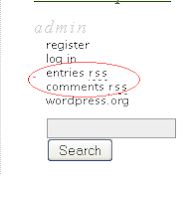
There are a couple of options. Just choose the one you prefer!
1. Open a Firefox session and subscribe via the CDD blog.
In the 'admin' section on the right hand side of the blog, click on 'entries rss' to subscribe to the posts feed and, if you want to,'comments rss' to subscribe to the comments feed. Clicking on these links will open up a feed window where you will first choose to subscribe to Google and then choose the option to 'add to Google Reader' on the following screen. The CDD blog feed will then automatically be added to your Google Reader and updated each time there is a new post or comment
2. Open a Firefox session and subscribe via Google Reader. Click on 'add a subscription' in the top left of the main Google Reader interface. Simply paste the URL of the CDD blog http://www.lib.cam.ac.uk/intranet/cdd/blog/ into the box that appears.
How do I use the Feeds in the Favourites Center in Internet Explorer?
1. Open an IE session and subscribe via the CDD blog .
In the 'admin' section on the right hand side of the blog, click on 'entries rss' to subscribe to the posts feed and, if you want to, 'comments rss' to subscribe to the comments feed. A new window will open stating:
Click on 'subscribe to this feed'. The following box will appear:
Here you can choose to give the CDD blog whatever name you like, and choose whether to add a link to the blog and its feeds to your favourites bar. Keep the 'Create in' drop down box pointing to 'Feeds'.
Click on 'Subscribe'. Once you have done that, the CDD blog feed will appear in your IE Favourites feeds here, where you see the yellow star:
And here, if you choose to add it to your favourites bar:
Whichever method you choose to subscribe to RSS feeds, you should now be able to take full advantage of the RSS world. It should save you a lot of time and effort in the future. Just as you might get your newspaper delivered to your door everyday, you can now check-in to Google Reader or IE Favourites to check on your virtual news, events and updates in one handy place.
Extra help in understanding RSS:
library-gardens-magical-mystery-tour-rss-demystified
rss-sos-a-how-to-guide









